Top 10 Android Apps for Image Editing Or Creativity.
Now we have entered in the age of Sharing Images everywhere , the whole world is getting social and active on many different social networking sites such as Instagram, Facebook, Flickr , Twitter etc. Each and every Image has some memories with it, so why don't make it more memorable. Editing images/ photos is easy on Desktops/Laptops. But when it comes to mobiles it restrict some editing features. Don't get upset we have some awesome applications for android and ios mobile users. So, here is a list of Top 10 apps which can make your images more catchy.
Capture the moment and make it your own with Adobe Lightroom. Powered by the magic of Adobe Photoshop technology, Lightroom brings you essential tools to craft incredible images everyday, everywhere - whether you're a beginner or a pro. All in one place. Note: Lightroom requires a subscription to the Adobe Creative Cloud Photography plan.
 Powered by Dailymotion
Powered by Dailymotion

Afterlight
Afterlight is the perfect image editing app for quick and straight forward editing. Our simple design, paired with powerful and snappy tools,which will give you the look you want in seconds.With 15 Adjustment tools, 59 Filters, 66 Textures and more gives you privilege to do experiments with your photos and make it perfect.


SnapSeed
"Perfect your photos in a snap with the new Snapseed. This app brings to your mobile device the power and control of professional photo editing software, previously only available on the desktop. Now with the tap of a finger you can retouch, adjust perspective, re-edit, and more."


Pixlr
Pixlr (formerly Pixlr Express) is a fun and powerful photo editor that lets you quickly crop, rotate, and fine-tune any picture. Choose from over 2 million combinations of free effects, overlays, and borders to further personalize your image. Pixlr makes you look like a pro, even if you’ve never edited a photo before.
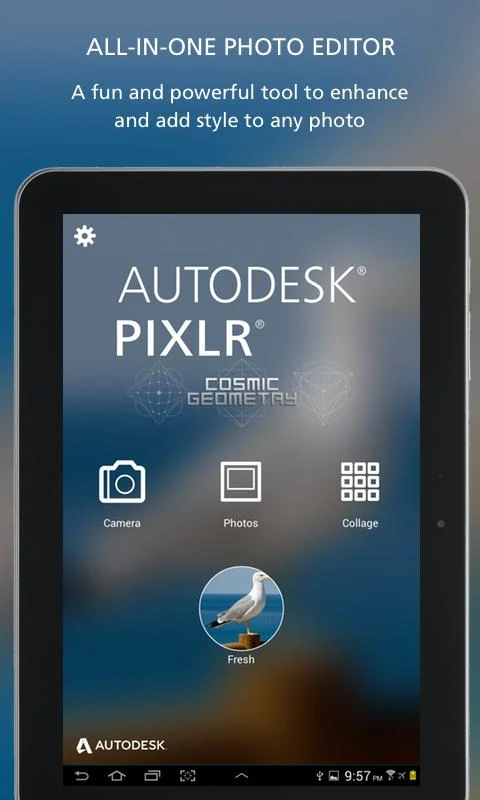

Cupslice Photo Editor
Cupslice is easy-to-use mobile photography app that offers lot of filter, frame and badge with added basic editing tool combine with up-to-date stickers. Its polished and compact nature makes it stand out among the rest. Cupslice is one of the most trending photography app on social media. Place to beautify & touch up the photos right at your fingertips. Powerful photo processing make your photo become stunning.


Pho.to Lab
Enhance your photos with over 640 beautiful frames, effects, filters or montages! Pho.to Lab PRO is an easy, quick and fun photo editor. You don’t need to be a Photoshop ninja to make any photo funny and any portrait beautiful. Just pick a filter, frame or montage to use, then choose which image to process, and that’s it! Pho.to Lab PRO will do all the hard work to let you sit back, relax and get all the honor. Please note that Pho.to Lab is an Internet-based application. It helps us keep your devices' memory free from tons of resources required to create high-quality artworks of your photos.
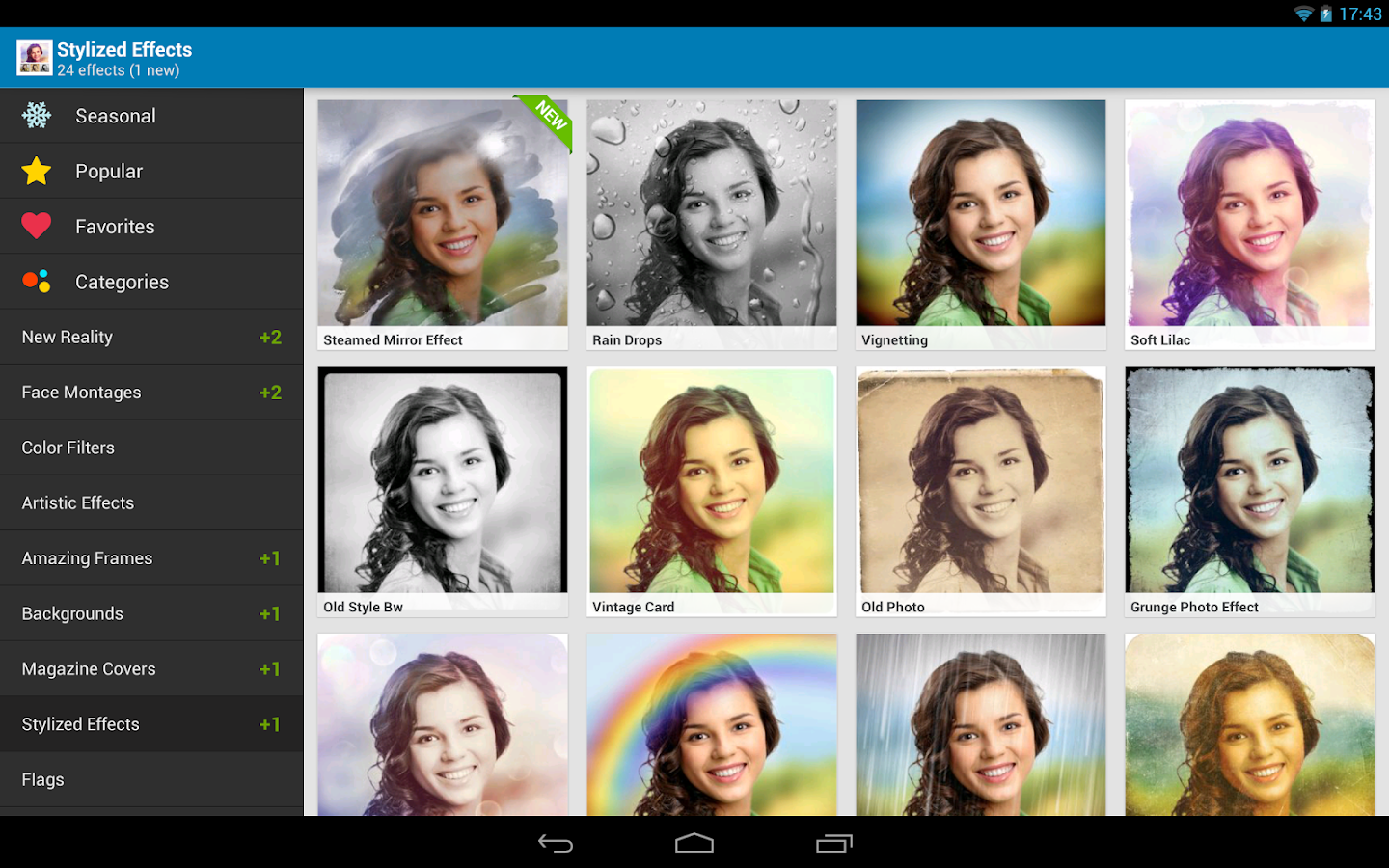

Photo Editor by Aviary
Aviary is a powerful photo editor which is quick and easy way to edit our photos on the go with no fuss. A very comprehensive photo editor and pretty much everything you could ever want to do on your phone.


Photo Editor Pro
Photo Editor Pro is a powerful photo editor with many amazing effects and filters.A very comprehensive photo editor and pretty much everything you could ever want to do on your phone.There are so many effects, stickers and features to apply to your photos.
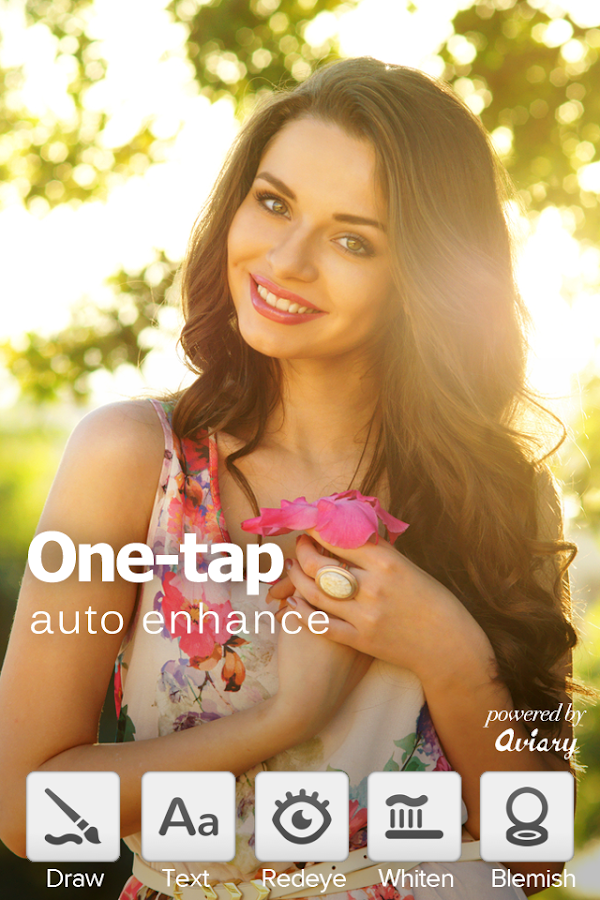

Photo Effects Pro
Photo Effects Pro is an easy and fun way to enhance your personal photos. It makes your photos beautiful with easy and powerful editing tools. Lots of filters and effects, easy to use, share via Facebook, Twitter and many more. It takes no time at all to make good photos look great.
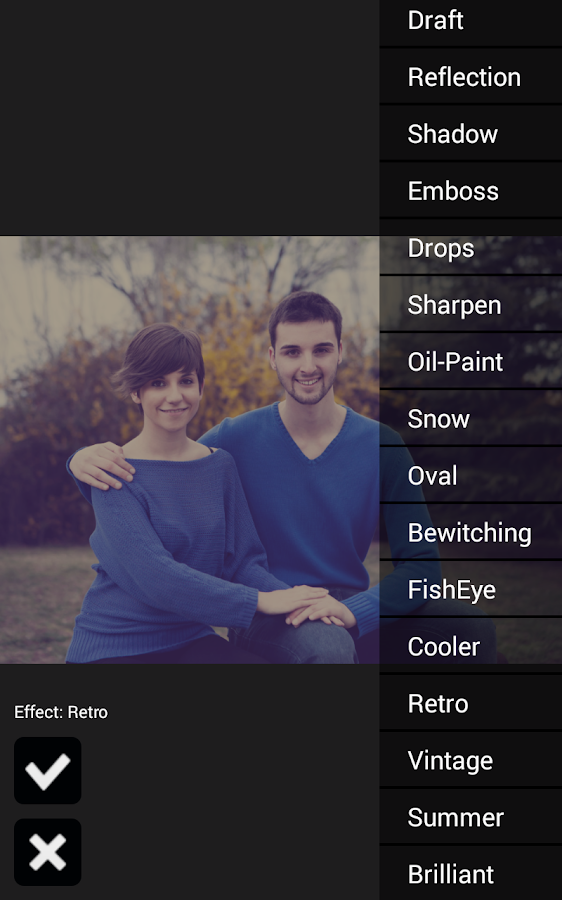

PicsArt Photo Studio
PicsArt image creativity platform includes: An easy-to-use photo editor, providing a wide array of photo manipulation instruments such as a clone tool, crop tool, photo blending and enhancement tool, photo filters, live camera, and hundreds of customizable brush filters, masks, shape masks, text tool, and more.
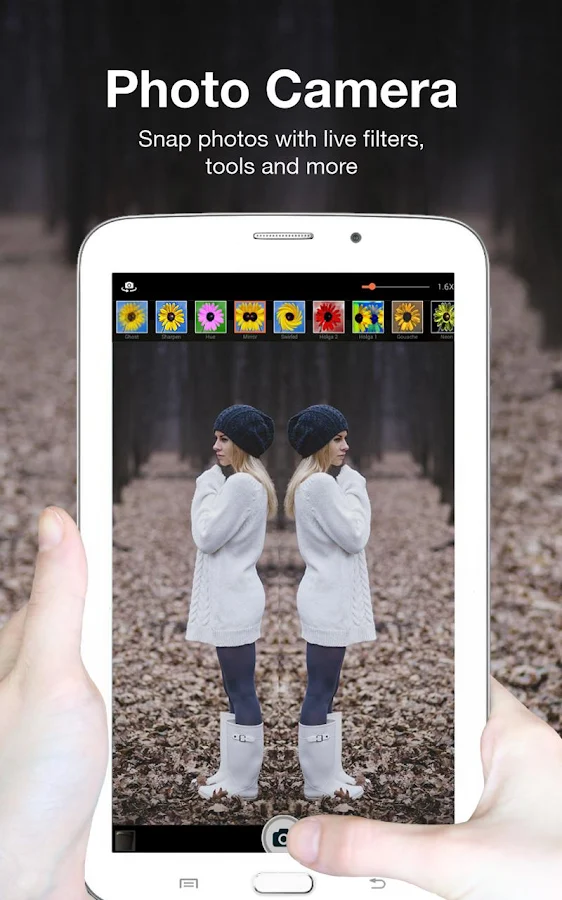



No comments:
Post a Comment